Enhance lifecycle management
Application and Technology Lifecycle Management

Gain visibility into your IT landscape
Understand the lifecycles of your applications and technology
Market conditions and technological advancements are constantly shifting, so organizations must stay agile to remain competitive. Efficiently tracking application and technology lifecycles enables businesses to anticipate technological impacts, ensure uninterrupted business continuity, and seamlessly support necessary changes. Discover how OrbusInfinity can enhance your organization's lifecycle management and drive success in an ever-changing environment.
- Increased IT/business alignment
- Clarity over technology risks
- Increased business efficiency
- More informed decision-making
By transitioning from spreadsheet-based tracking to OrbusInfinity, an APAC government organization now saves around 7–10 days of effort per quarter and has improved the alignment of strategic goals with business capabilities. This has resulted in better decision-making and a clear understanding of its application landscape, thus improving lifecycle management and resource allocation.
Unlock Your Enterprise Potential
Your enterprise could benefit from:
Gain clarity with lifecycle management
Ready to mitigate tech-induced risk?
Application and Technology Catalogues
Streamline lifecycle data collection for immediate value
Create efficient application and technology catalogs to enhance the visibility of your landscape, ownership, and lifecycle status. Initiate and continuously update inventories through established processes or data integrations, ensuring reliable insights.
- Centralized catalog management: Effortlessly manage application and technology catalogs in one centralized location. Highlight key information instantly with list views, color coding, and filters.
- Seamless data integration: Use the Excel add-in to map and import data from your existing information sources, ensuring smooth data integration.
- Proactive lifecycle updates: Regularly update vendor lifecycle dates from trusted sources like Flexera to proactively identify applications at risk of sunsetting and end-of-life.
- Regularly update vendor lifecycle dates from trusted sources like Flexera to identify applications at risk of technology sunsetting and end of life.
Gantt Chart View
Surface application and technology lifecycles to manage and anticipate impacts
Bring application and technology lifecycles to life with a data structure that is customized to your journey. Use Gantt chart rendering to dynamically visualize portfolio statuses over time, anticipating potential impacts with precision. Empower application owners and stakeholders with critical insights, enabling proactive measures and ensuring lifecycle updates are seamlessly integrated.
- Application Gantt chart views: Instantly access comprehensive Gantt chart views of all applications, pinpointing those at risk and enabling proactive mitigation discussions.
- Risk identification at a glance: Quickly surface all applications at risk with a single click, facilitating immediate discussions on mitigation strategies.
- Flexible and scalable data structure: Leverage a versatile and expandable data structure that adapts to your journey, allowing you to track maturity progress seamlessly.
- Streamlined management with Microsoft Teams notifications: Simplify management with OOTB notifications, ensuring owners are reminded of upcoming end-of-life dates.
- Enhanced automation with OrbusInfinity connector for Power Automate and OrbusInfinity Flow: Maximize flexibility and efficiency by automating workflows and processes.
Elevate your business
Unlock Your Enterprise Potential with OrbusInfinity
Ready to transform your enterprise architecture and drive growth?
Get Started
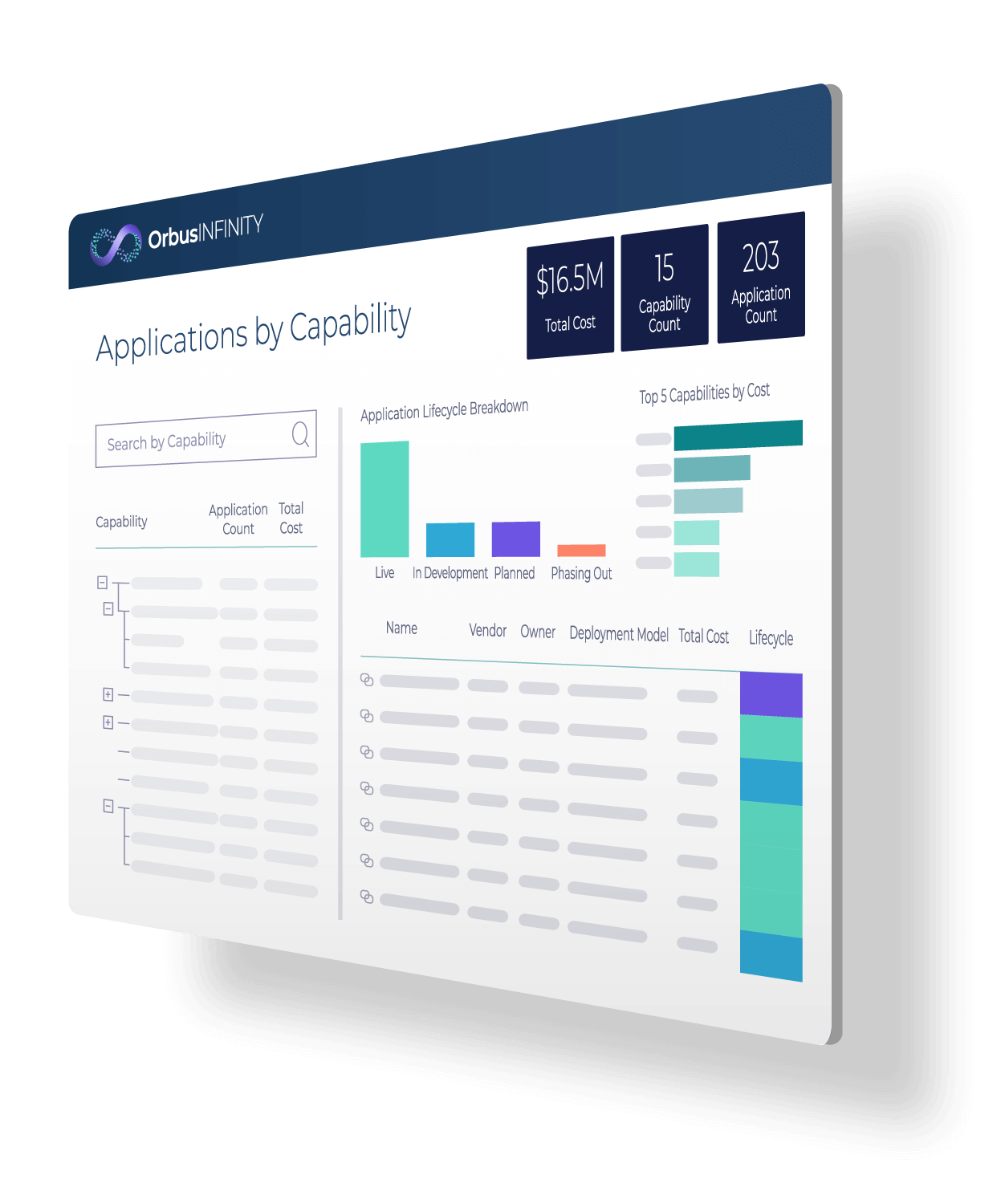
Clear impacts, better decisions
Proactively address and manage lifecycle update impacts
Stay ahead of obsolescence risks and their impacts with advanced views and insights that highlight at-risk applications and their business dependencies. Ensure seamless business continuity by accessing detailed application lifecycle information through comprehensive analysis reports, supporting strategic change plans.
- Automated risk identification: Identify applications at risk of technology obsolescence through automated aggregations displayed in lists and filters.
- Business continuity planning: Ensure business continuity with the Application Business Impacts report, highlighting applications and business areas affected by impending technology end-of-life.
- Dynamic interrelationship views: Use dynamic views to maintain visibility of interrelationships and anticipate the impacts of technology evolution on application and business landscapes.
Collaboration with your suppliers
Strengthen relationships through contract management and anticipation of change
Gain comprehensive insights into the dependencies and impacts of application sunsetting across your enterprise landscape as you assess the state of your current portfolios and strategize for global objectives. Proactively mitigate financial overhead by initiating contractual discussions with vendors early, fostering constructive partnerships focused on support, sustainability, and the consolidation of agreements across the organization.
- Vendor Lifecycle Gap report: Identify applications at risk of misalignment or technical obsolescence with the Vendor Lifecycle Gap report in PowerBI, highlighting those on outdated or soon-to-be outdated technology versions.
- Bird’s eye enterprise view: Use landscape views to gain a comprehensive overview of your enterprise landscape, pinpointing areas of potentially high technology risk.
- Vendor relationship management: Strengthen and maintain vendor and supplier relationships by ensuring continuity and visibility through effective management and ownership of your vendor landscape.
Further Learning
Explore more resources
Dive Deeper
Discover additional use cases

Getting Started with EA
OrbusInfinity equips organizations with the essential tools required for enhanced agility.
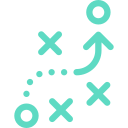
Business Strategy Modeling
Dedicated tools, content, and reports to support any organization to drive successful transformation.
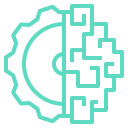
Application Rationalization
For organizations with broad and complex technology portfolios, the OrbusInfinity platform provides tools to support any journey.











