Last time we covered the basics of SAP Solution Manager, and using it to manage IT processes. But even people who are familiar with this tool might question how SAP Solution Manager is related to business processes.
IT supports business processes
Every IT application is there to support the business processes, by increasing efficiency for example. Computer software can help you with performing business activities faster, by doing certain steps automatically. A simple example is calculating VAT for a sales product item as part of sales order creation. So, IT applications are there to support the business processes.
We need processes to manage IT applications
Next to business processes we need IT processes, to manage our IT application in an efficient way. For example we might need to manage changes requested by business people, or we might need to resolve incidents detected by business people.
These IT processes can be supported by SAP Solution Manager. There are other tools to support IT processes, but SAP Solution Manager is a software package created by SAP to support IT processes specifically around your SAP application.
Business processes used as a linking pin
So we need IT processes to efficiently manage IT applications, which are there to support business processes. SAP Solution Manager can be used as a tool to manage IT processes.
Then you can imagine it makes sense to somehow link the IT application to the business processes. For example, we might want to know for the impact of a software change on the business processes. And we want to assure the software is still supporting the business processes correctly, by testing any changes before bringing the software changes live.
How do we link the IT application to the business processes in SAP Solution Manager?
We can do this by creating a business process structure, that reflects the business processes on the one hand and links to software on the other hand. Below a simple example to illustrate this:
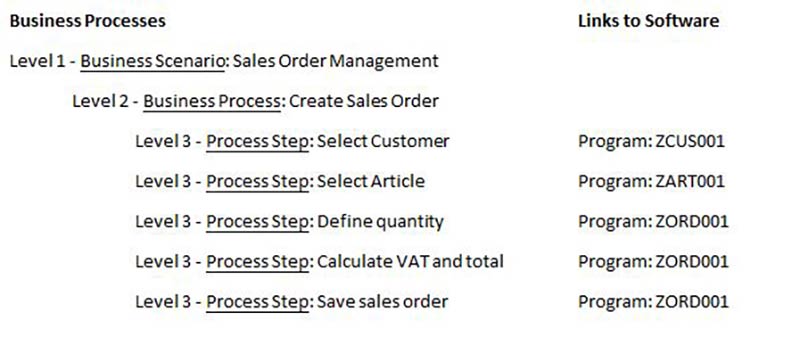
Note: Next to the programs we also could link documentation to business processes, like for example functional specifications and test scripts.
In this way we get a detailed overview of which IT application parts (programs) are supporting which business processes. And how we can use this information when managing IT processes.
For example:
- IT process ‘Change Management’: what business processes are impacted in case we change program “Select Customer” ZCUS001? We might use this program in more than one business process, and need to train people from different business areas on the changes done.
- IT process ‘Test Management’: what business processes are impacted in case we change program “Select Article” ZART001? We might use this program in more than one business process, and need to ask people from different business areas to test the changes before bringing them life.
The business process structure – and related IT application parts – functions as a kind of a backbone in SAP Solution Manager for all supported IT processes. Depending on the IT process, information can be gathered per business process.
