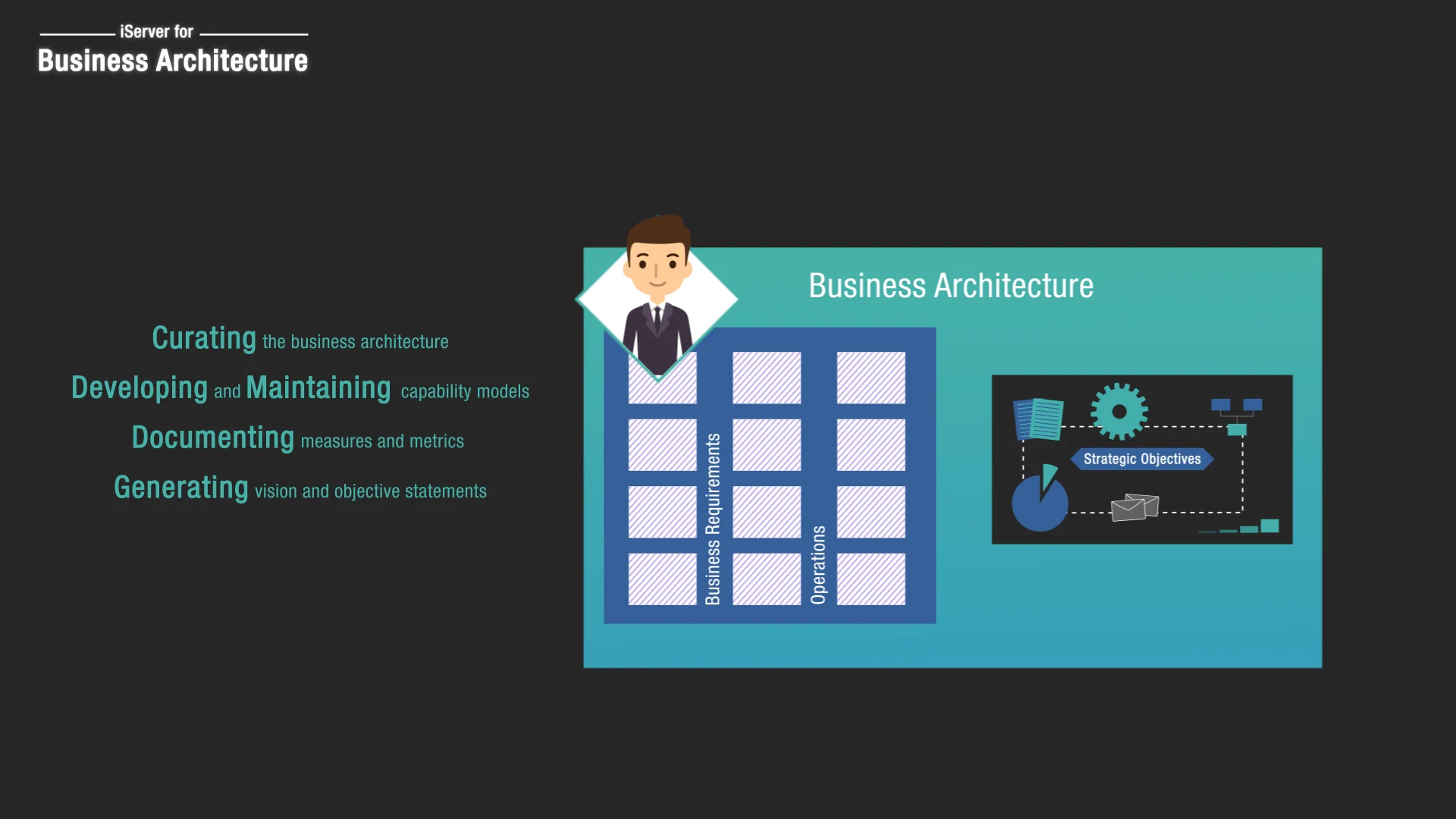What is Data Modeler Connect?
iServer Data Modeler Connect enables organizations to bridge the gap between Data Modeling experts and architects by integrating data models with iServer via Microsoft Visio. Data Modeler Connect not only saves time and eliminates duplication of effort, but also removes discrepancies between the data and architecture domains.
Benefits

Bridge the Gap Between Enterprise Architects and Data Analysts

Increased Accuracy and Consistency

Save Time and Eliminate Duplication

Informed Decisions
Business Outcomes
Import data models from ERwin Connect and ER Studio into Microsoft Visio to understand how data components fit together within your enterprise architecture, saving time and money.
Facilitate communication between developers, data architects and the business, to understand and analyze data requirements needed to support business processes.
Reduce business costs by ensuring your data quality before importing into the iServer repository, as well as minimizing business risk and improving efficiency.
Lower application development cost by using accurate data models in your IT portfolio, and identify potential errors and bugs early on in a software development lifecycle.

Empowering IT Professionals
Who uses it?

Data Analysts

Enterprise Data Architects

Chief Data Architects